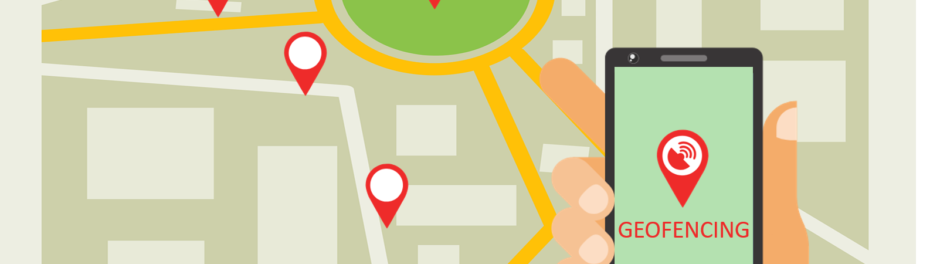Geofencing for employee time management is a technology that uses GPS or RFID to define virtual geographic boundaries. When an employee enters or exits these boundaries, the geofencing software triggers a pre-programmed action, such as logging their arrival or departure time. This technology can be highly effective for managing remote workers, field teams, and employees in large facilities.
Here’s how it can be used for employee time management:
- Automated Time Tracking: Geofencing can automatically clock employees in and out when they enter or leave the worksite, reducing the need for manual time cards and minimizing errors.
- Attendance Monitoring: Managers can receive notifications when employees enter or leave designated areas, helping to ensure punctuality and monitor attendance.
- Improved Productivity: By tracking employee movements, managers can ensure that workers are spending their time in designated work areas, which can help in reducing time theft and improving productivity.
- Compliance and Reporting: Geofencing can assist in compliance with labor laws by providing accurate records of employee hours and locations, which can be critical during audits or disputes.
- Safety and Security: In hazardous work environments, geofencing can ensure employees remain within safe zones and alert supervisors if someone enters a dangerous area.
- Payroll Accuracy: Integrating geofencing with payroll systems ensures that employees are paid accurately based on the actual time spent in the designated work area, reducing payroll errors and disputes.
Implementation Steps:
- Define Geofences: Establish the virtual boundaries for different locations, such as the office, warehouse, or job sites.
- Select a Geofencing Tool: Choose a geofencing software that integrates with your existing time management and payroll systems.
- Integrate with Devices: Ensure that the geofencing software is compatible with employees’ devices (smartphones, tablets, or dedicated GPS devices).
- Set Up Notifications and Alerts: Configure the system to send alerts to managers and employees when geofences are crossed.
- Train Employees: Provide training to employees on how the geofencing system works and its benefits.
- Monitor and Adjust: Regularly monitor the geofencing system and make adjustments as necessary to improve accuracy and address any issues.